Do you ever want to go to a restaurant to have food that has bad Google reviews? Or would you like to go to a hotel and stay for a week having bad Google reviews? Obviously not. Most of the sensible people won’t go to a place having bad Google Reviews. So, if your business has bad Google reviews do you think people would come to your shop or buy from you. As a business owner, you don’t want to have bad reviews on Google Business Listing. And if you have some bad reviews on Google for your business you must be thinking how to delete bad Google Reviews.
Before we dive into explaining how to delete bad Google reviews you should understand the effects of bad Google reviews.
Effects of Bad Google Reviews on Businesses
Every business hopes to receive positive feedback, but the harsh reality is that customers who have poor experiences are twice as likely to write an online review. It’s important to keep track of Google reviews and remove negative comments that are harmful to your business.
How bad Google reviews can affect your business can be imagined by this study that shows 72% of customers won’t take action until they have read a review for a business. And, since Google is the preferred review site for 64% of consumers.
One poor review on its search engine can definitely make your potential customers think many times before they make their purchase decisions. In the majority of cases, your potential customers won’t buy from you and would prefer to go to your competition having good reviews.
In this post, we’ll discuss how to delete bad Google reviews, and what to do if you can’t.
Though there are hundreds of review sites, but Google’s review site is unique. It’s because it’s integrated directly into the search engine as well as its apps and business tools. People searching for your business or services you offer see the reviews of people on your Google Business listing.
For example, take a look at the Google review page for WWICS immigration company:
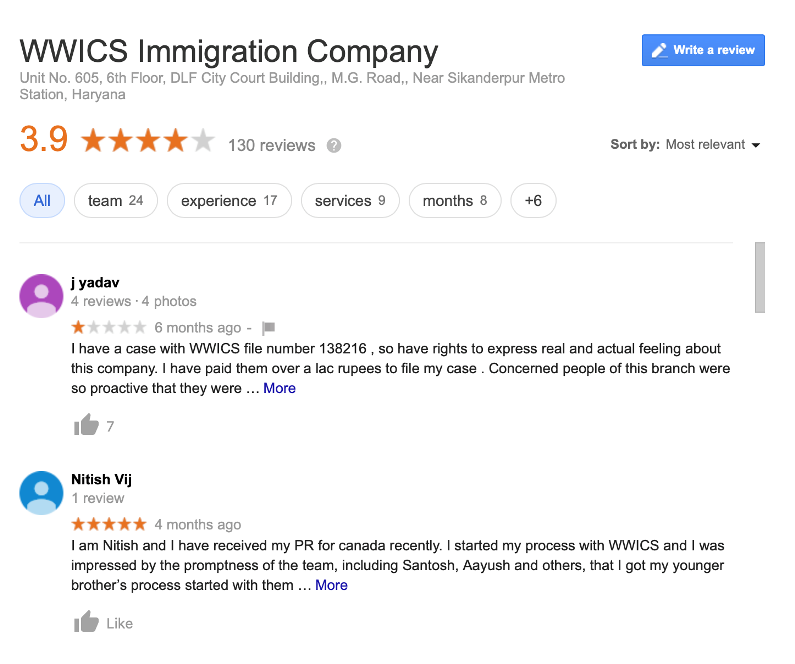
How to Delete a Bad Google Review?
Deleting a review from Google is not easy because Google doesn’t offer “delete” option for its reviews. But, there is a way through which you can remove the bad reviews from Google.
First, you can request the person who posted the review to delete it. Second, you can “flag the review as inappropriate” that are bad. But, Google only removes the reviews which don’t follow their policies. When you flag the bad reviews Google’s team reviews them and delete them if they don’t follow their review policies.
When you flag a Google review, you’ll be guided to the landing page where you’ll need to choose the right issue and submit your email for follow-up communication.
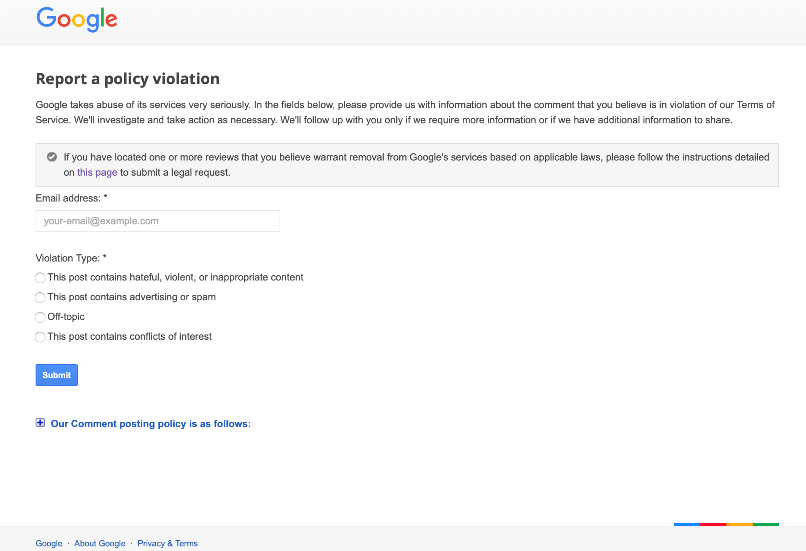
Google will notify you as soon as your request is processed and analyzed by its team. Usually, it takes two to three working days. But, sometimes it may take longer than a week.
However, Google has built-in spam checkers that automatically check for inappropriate, irrelevant, or misleading content. Spam checkers automatically remove those inappropriate reviews which contain profanity, defamatory remarks, and vulgarism.
But, sometimes inaccurate reviews are overlooked and published that leads to negative perceptions of your business. That negative perception makes your potential customers look at your business with suspicion.
It is important to note that all the negative reviews cannot be removed from Google, but a few which don’t conform to Google’s policy guidelines. Let’s see which type of reviews can be removed from Google.
This will help you understand which reviews you can make an appeal for removal. But, the first step in making any removal request is to flag a review as negative. We have explained this already, how to flag a bad review and an appeal to Google for removing them.
Which Type of Google Reviews You Can Flag and Report for Removal?
Google’s policy guidelines related to the reviews defines a few types of reviews and comments which they don’t accept on their platform. If you see any such review which doesn’t follow Google’s guidelines can be reported for removal. Below are some of such review types which you can report for removal.
Irrelevant Comments
The main objective of Google is to ensure that users get accurate information about any business on Google My Business.
Any information, comments, reviews that are not related to your business, or about a customer’s experience about your business can be flagged and reported for removal.
Illegal Content
Some products and services are illegal to sell on Google in certain locations. For instance, Google doesn’t allow promotions of escort services, arms, drugs, etc.
So, if anyone posts a review or comment with links to such products, services, email addresses or pictures of them can be reported for removal.
Offensive & Derogatory Comments
As stated earlier Google doesn’t allow offensive, obscene and profane comments on its platform. Also, you can flag comments and reviews that are derogatory and defamatory. Removing such reviews will protect your brand’s reputation for sure.
Biased Reviews
Reviews on Google should be unbiased. This is because Google wants its reviews to be as unbiased as much as possible. If Google doesn’t do that then businesses would take it for their advantage.
So, you cannot write a negative review for your competition to deteriorate their reputation and take it to your own advantage. If you find any such reviews you can flag it for removal. You might have to provide proof to support your request.
Impersonation
Google doesn’t allows reviews that are made on someone else’s behalf. This type of practice is deceptive and Google discourages such practices.
If you see any such review on your Google My Business page you can report it for removal.
How to Manage Your Google Reviews?
Flagging or reporting Google reviews doesn’t guarantee their 100% removal. But, that doesn’t mean you can’t manage the reviews on your Google My Business page. Below we will discuss some ways through that you can handle your Google reviews.
Respond to the Customer’s Review
The most effective and efficient way to handle a negative customer review is to respond to it positively. I have seen that most of those dissatisfied customers who write bad reviews delete or edit their reviews if addressed in a positive and constructive way.
Even if you respond to the reviews the other people looking at those reviews know that you take the customer’s feedback seriously and listen to their concerns. This sends a positive brand image to your prospective customers.
Ask Your Customers to Share their Feedback about Your Business
Since, Google is the first source of information and people find your business from Google search. More of your customers write positively for you more your brand’s reputation goes up.
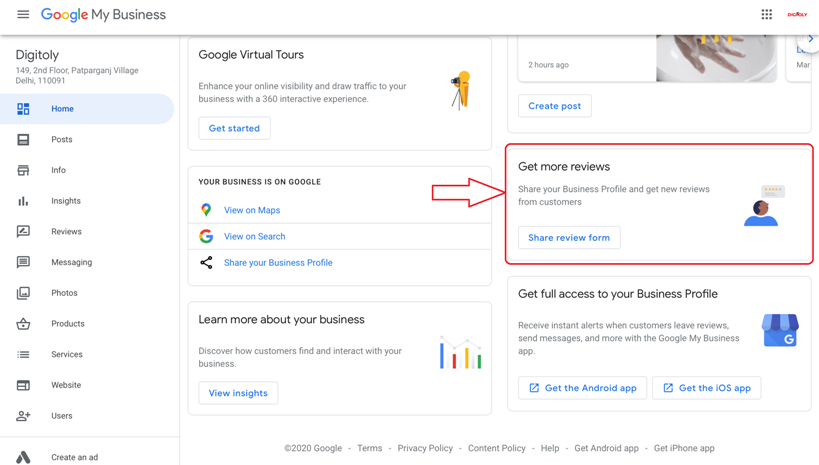
You can share your Google My Business listing directly to your customers through Facebook, WhatsApp, Twitter, and email. Just click “share review form” and your customers can directly write their comments and reviews for your business.
Conclusion
I hope that I have explained the whole process clearly to answer your question How to Delete Bad Google Reviews. These are the legal and professional ways to delete bad Google reviews. Sometimes, both of these ideas ways don’t work and hurt your business reputation.
In such cases, you can take help from an Online Reputation Management Expert. If you are struggling with getting your bad Google reviews and can’t get rid of them, you can contact us using the form below or write to us on connect@digitoly.com and we will help you get rid of those bad reviews.


